|
|
How do I enable the Silent Install ?
By default, Soft2Base offers to download and install silently each application.
You can obviously change this in the Options to specify your own setup options.
How do I select any language ?
If your language is not in the option select box, you have to use the standard installer, i.e. without the silent option.
Then you will be able to select your language during the setup process.
How do I force the 32bits or 64bits architecture
WARNING: it is not recommended to use this option but when creating the repository with the Download Only option.
Use one of the following parameter: /32 or /64
Proxy
Soft2base supports proxys without authentication.
See the NOPROXY and HTTP_PROXY in the User Manual
Tips: If your proxy requires an authentication, install a local proxy-tunnel with NTLMAPS.
How do I prepare a USB drive ?
Copy soft2base.exe and create a soft2base.ini file on a drive (alternative: use the batch file sample from the download page to set parameters )
Create a cache directory.
In the [soft2base] section of soft2base.ini, add
REPOSITORY=cache ; this can be a relative or absolute path. Avoid letters like X: ; Ex: \soft2base\cache ..\setupfiles .\cache
You need to initialize your device by starting at least once to download the current catalog in this cache directory.
[option] Download setup files in advance
You may initialize the repository by downloading all setup files right now in both 32 & 64 bits, without installing anything (need around 2Gb free disk space for all):
Ex from the command line:
soft2base.exe /REPOSITORY=cache /DOWNLOADONLY /NEWERONLY=0 /APP=* /32
soft2base.exe /REPOSITORY=cache /DOWNLOADONLY /NEWERONLY=0 /APP=* /64
Ex using a separater download32.ini file
[soft2base]
REPOSITORY=cache
DOWNLOADONLY=1
NEWERONLY=0
APP=*
32=1
Then call soft2base.exe /SETTINGS=download32.ini
(and same with a download64.ini file)
Up-to-date mode:
By default, the catalog and the setup files are still updated when run from the USB drive.
Read only mode:
If you plan to use the drive without internet or in read-only mode (CD, network), you need to specify the local application catalog, usually in the same cache directory
ini=cache\apps_c.ini ; make sure it exists (run once without this flag)
autoupdate=false ; do not verify if soft2base.exe is up-to-date
What is the meaning of the + sign at the end of the version ?
The + sign indicates a generic download link i.e. independant from the version.
Example: XnView 1.99+ means that the version of XnView will be at least 1.99